..:: Joe Soft ::..
www.ForumJoeSoft.Tk
|
Lista Forumurilor Pe Tematici
|
..:: Joe Soft ::.. | Reguli | Inregistrare | Login
POZE ..:: JOE SOFT ::..
Nu sunteti logat.
|
Nou pe simpatie:
Livia Badea din Bucuresti
 | Femeie
24 ani
Bucuresti
cauta Barbat
26 - 49 ani |
|
ciuly
Membru
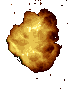 Inregistrat: acum 18 ani
|
|
Net Transport 2.30 Build 352 (NT/2000/XP/2003)
Net Transport is a faster, exciting and the most powerful downloading tool that you ever saw, now support the most prevalent Internet protocols, including: HTTP / HTTPS, FTP / through SSL (Secure Sockets Layer) / SFTP (SSH File Transfer Protocol), MMS (Microsoft Media Services), RTSP (Real-Time Streaming Protocol), PNM (rename PNM to RTSP).
With independently developed Enhanced Multi-Threading (EMT) technology, Net Transport can make the most of the network bandwidth of various types of internet connection. If a site allows multithreaded downloads, you can expect much faster speeds. This is especially effective for MMS streams because they use a fixed transmission speed and loading several streams of the same file fully uses your Internet bandwidth.
Key features of "Net Transport":
· Up to 10 (128 if you change Registry settings - see "Net Transport Help" threads for every job. An average bandwidth of one thread is above 1M bytes per second (by default). And up to 10 (32 if you change Registry) jobs could be running simultaneously. threads for every job. An average bandwidth of one thread is above 1M bytes per second (by default). And up to 10 (32 if you change Registry) jobs could be running simultaneously.
· A simple but powerful file manager is added. It helps Net Transport users to categorize and manage downloaded files with an ease. Both the genuine catalog and disk directories are synchronous. When you make changes to any of them the other side is also updated automatically.
· Use internal "Site Explorer" to list server directories structure and select some or all files in a directory to download.
· It is easy to check whether a file has been updated and whether it should be re-downloaded again.
· Net Transport supports proxy servers. The Multiple Proxies mode allows you to set every downloading thread to use its own proxy server to overcome certain site restrictions, such as limiting downloads to one stream, allowing one download per IP address only, etc.
· Speed limit restricts the used Internet bandwidth, permitting a user to do other Internet downloads of surf Web sites at the same time without a significant performance loss.
· Browser clicks monitoring (MS Internet Explorer only) allows you to add links using the following ways - Internet Explorer extended context menu, dragging links to the drop zone window, etc.
· You can set Net Transport to shutdowns your PC automatically or hang up your modem connection once all downloads are complete.
· You can move jobs up or down the list to adjust their download priority.
· All toolbar buttons, download information display and the rest of the user interface (including log window colors) could be customized.
· Net Transport is being localized to show all User Interface messages and texts in your native language. The following languages are supported now - English, Chinese Simplified and Chinese Traditional. You can switch the user interface language at any time.
· Downloads from Helix Server 9.0 are fully supported, which was not available in StreamBox VCR.
· You can download password-protected files. BASIC and NTLM authentication is supported for MMS and RTSP downloads. In addition, RN5 authentication works for RTSP downloads.
· Supports HTTPS protocol, and you can also download HTTPS streaming via HTTP, SOCKS4&5, which only Net Transport can do, especially in SOCKS5.
· Support multithread feature for RTSP downloads.
Changes in Net Transport 2.30 (2007.03.06):
* Enhanced to process ASF files with huge header.
* Added "Keyboard Interactive" authentication for SSH.
* Added option "Connection/Stop seeding when done" for BT.
* Added option "Event/Autorun".
* Added option "Event/Run Virus scanner".
* Fixed filename with illegal characters.
* Fixed the wrong BASIC authentication steps for some type of proxy servers.
* Added a new protocol, RTSP cloaked through HTTP. Please check "Task Properties/Other Settings/Streaming/HTTP Streaming".
download:
|
|
| pus acum 18 ani |
|
